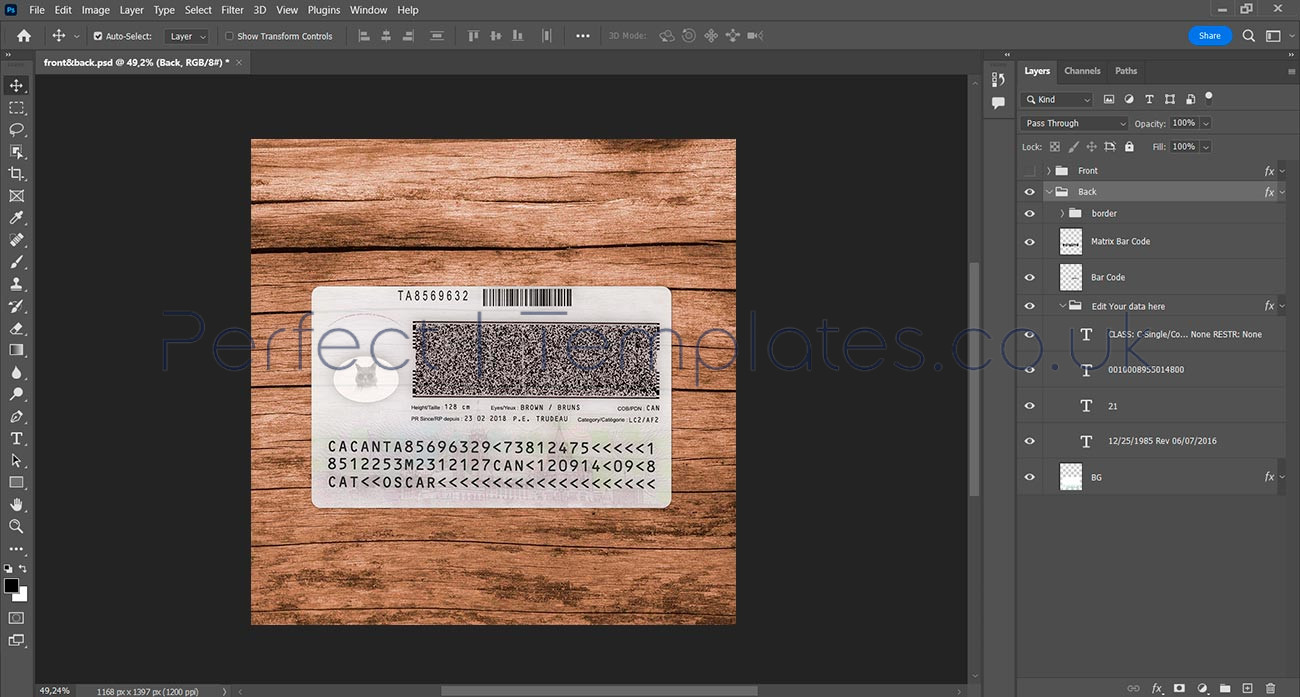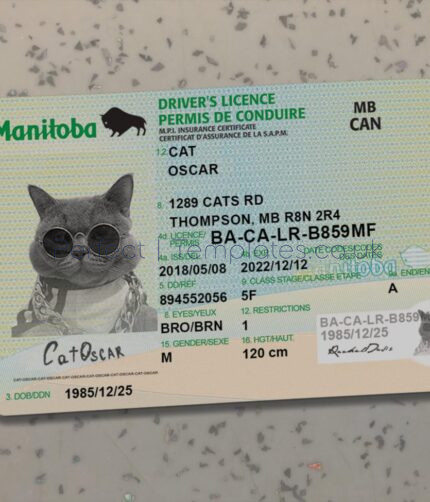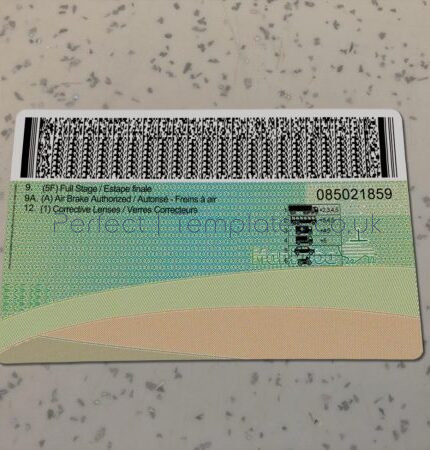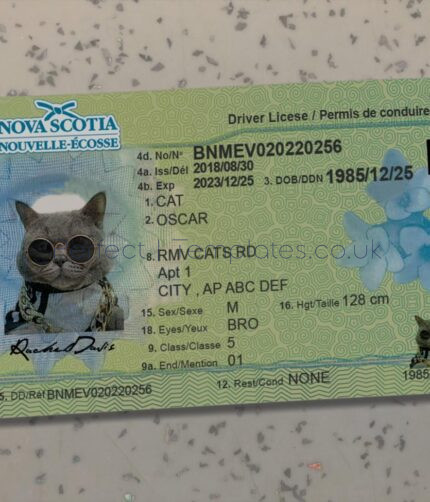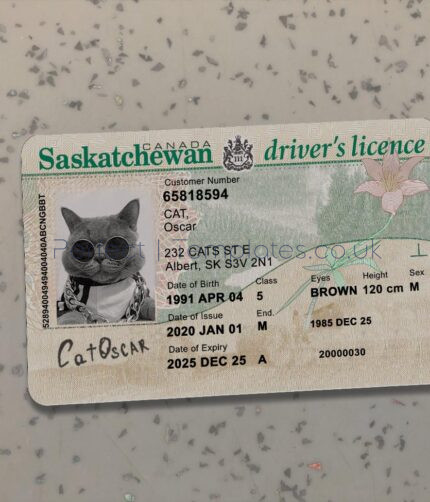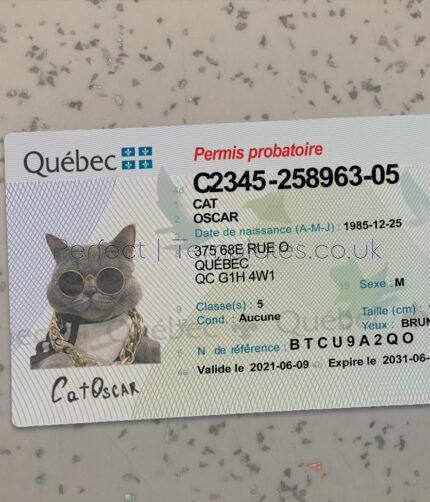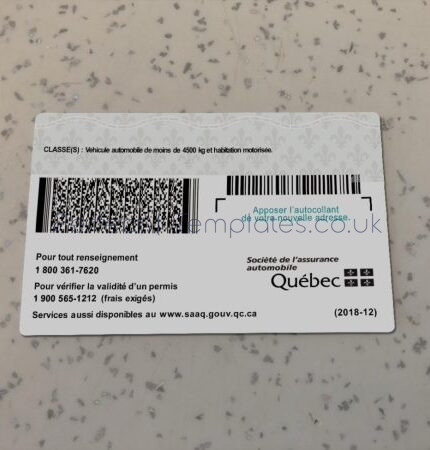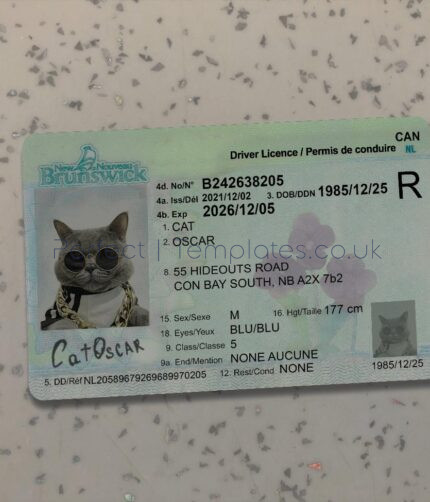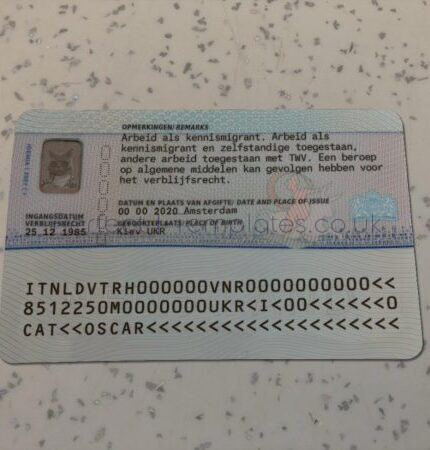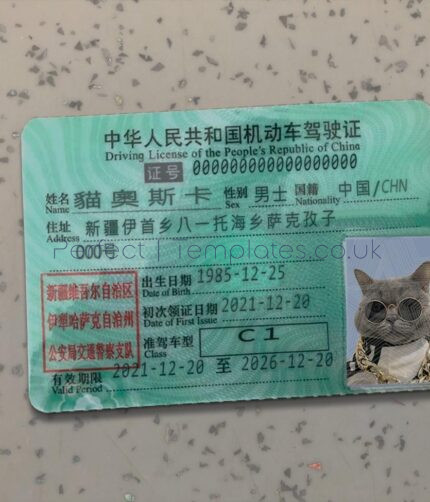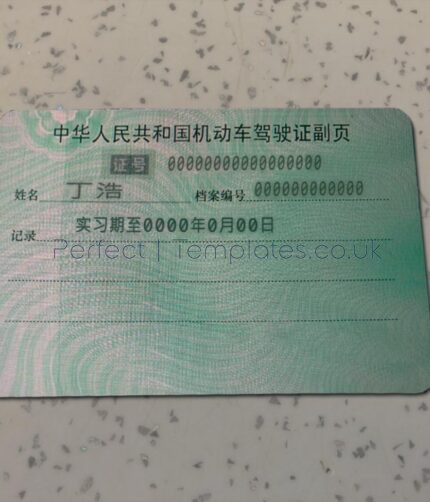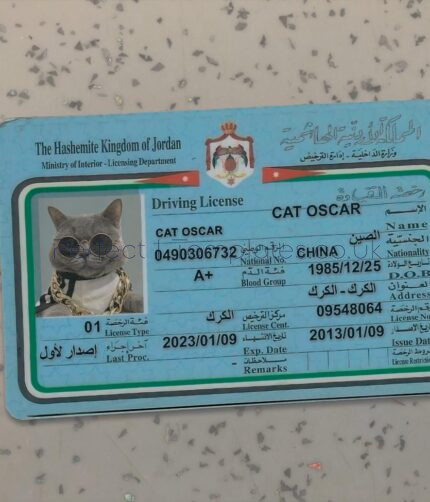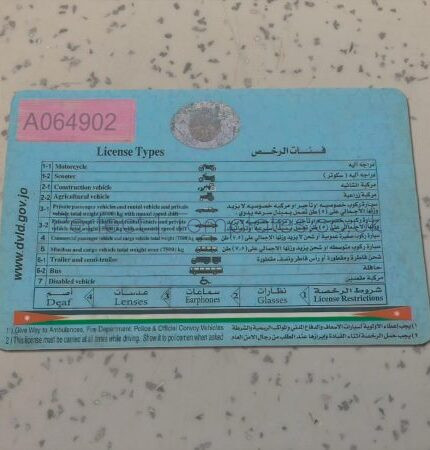Our Driving License Templates are a versatile tool designed for various applications. Here are some potential uses:
Online Verifications: Some websites require you to submit a photo of your personal document, but you might not want to share your actual details. This template can be used for such verifications without compromising your privacy.
Educational Purposes: Ideal for training sessions, seminars, and workshops focused on traffic rules, regulations, and the importance of valid identification.
Design Mock-ups: Graphic designers and digital artists can use the template to showcase their creative ideas, especially when presenting new ID layout concepts to clients or for portfolio displays.
Theatrical Uses: For film or theater productions requiring a driver’s license in a scene, this template can be used without violating copyright issues.
Software Development: Developers creating apps or platforms that require a driver’s license interface can integrate this template for testing and presentation purposes.
Awareness Campaigns: NGOs and other organizations running campaigns on the importance of valid identification or the risks of fake IDs can use the template in their materials.
Training Simulations: For law enforcement or other professionals who need to familiarize themselves with the appearance of a driver’s license during training.
All templates for sale on this site as not for illegal use and we will not be held accountable for any such use
Instructions for Downloading and Editing Your Template
Receive Your Order Confirmation:
- Once your order is processed, you will receive an email with a link to download a .zip file.
Download the .zip File:
- Click the provided link in the email to download the .zip file to your computer.
Extract the Files:
- After downloading, extract the contents of the .zip file to a folder on your computer. The .zip file includes fonts, PSD files, and detailed instructions.
Install the Fonts:
- Navigate to the folder containing the extracted files. Locate the font files, click on each one, and press the “Install” button. This ensures that all necessary fonts are available for editing the PSD files.
Open the PSD Files:
- Once the fonts are installed, open the PSD files in Adobe Photoshop. You can now begin editing the templates.
Editing the Templates:
- The PSD files are designed with smart objects and individual layers to simplify the editing process. This allows you to make precise adjustments and customize the templates to your specific needs.
Tips for Editing
Smart Objects:
- Utilize the smart objects feature to easily replace images and graphics without losing quality.
Layer Management:
- Each element in the PSD file is organized into layers, making it easy to find and edit specific parts of the template. Take advantage of layer groups and naming conventions to keep your work organized.
Instructions:
- Refer to the included instructions for detailed guidance on how to use the templates effectively. These instructions will help you navigate the files and make the most of the available features.
Support
If you encounter any issues or need further assistance, please don’t hesitate to contact our customer support team. We are here to ensure you have a smooth and successful editing experience.
Need Help Editing the Template?
We understand that not everyone has the tools and expertise to edit templates effectively. We’re here to assist you! Simply select the “Customize my Order” option during checkout.
-
Order Confirmation:
- Once your order is confirmed, we will reach out to you for your details and any necessary files. Rest assured, we only keep a record of your email address during the order process. All other details are not held on file.
-
Provide Your Details and Photo:
- After we contact you, provide the necessary details and a photo for customization.
-
Receive Your Completed Files:
- We will edit the template according to your specifications and return the completed files to you. This process typically takes 24-48 hours from the time your order is confirmed.